To open user settings click on the gear icon in the top right corner.
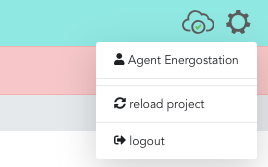
Next, click on user account, in this case "Agent Energostation".
USER SETTINGS
This menu requires that first name, last name, email and language are always filled in. If some information is missing, then you are not allowed to save new values.
In order to see all options with current permission, we recommend to check all available boxes under "appearance". All possible options are:
- show Devices
- show Advanced level
- show Installer level
Without devices, it is not possible to view and set values from devices like inverters, batteries and etc. With advanced level, user can interact with devices on basic level (enable od disable EMS control, or change basic settings of components). With installer level access, user can change system settings of EMS (PV plant size, battery capacity, reserved capacity of distribution network, etc.). It is strongly recommended to use installer level access with caution, since misconfiguration can have serious impact on power plant behaviour.

Password change
To change password, type new password into field "password" and "repeat password". Passwords have to match. To submit the change, press "save".
Language
To change the language, select preferred one and press "save".
Was this article helpful?
That’s Great!
Thank you for your feedback
Sorry! We couldn't be helpful
Thank you for your feedback
Feedback sent
We appreciate your effort and will try to fix the article